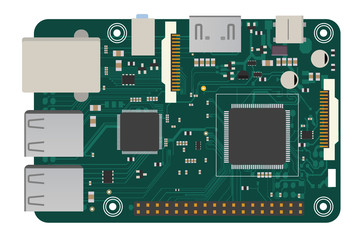It is possible to install iDempiere ERP on a Raspberry Pi 4. However, it is important to note that the performance of iDempiere on a Raspberry Pi 4 may be limited due to the device’s processing power and memory limitations.
To install iDempiere on a Raspberry Pi 4, you would need to follow the same installation process as you would on a regular Linux system. This involves installing a compatible Linux distribution on the Raspberry Pi, setting up the necessary dependencies, and then downloading and installing the iDempiere software.
It is recommended that you use a lightweight Linux distribution such as Raspbian or Ubuntu Server, and that you have at least 4GB of RAM on your Raspberry Pi. You may also need to adjust the iDempiere configuration settings to optimize performance on a low-powered device like the Raspberry Pi.
Overall, while it is possible to install iDempiere on a Raspberry Pi 4, it is important to carefully consider the limitations and potential performance issues before doing so.
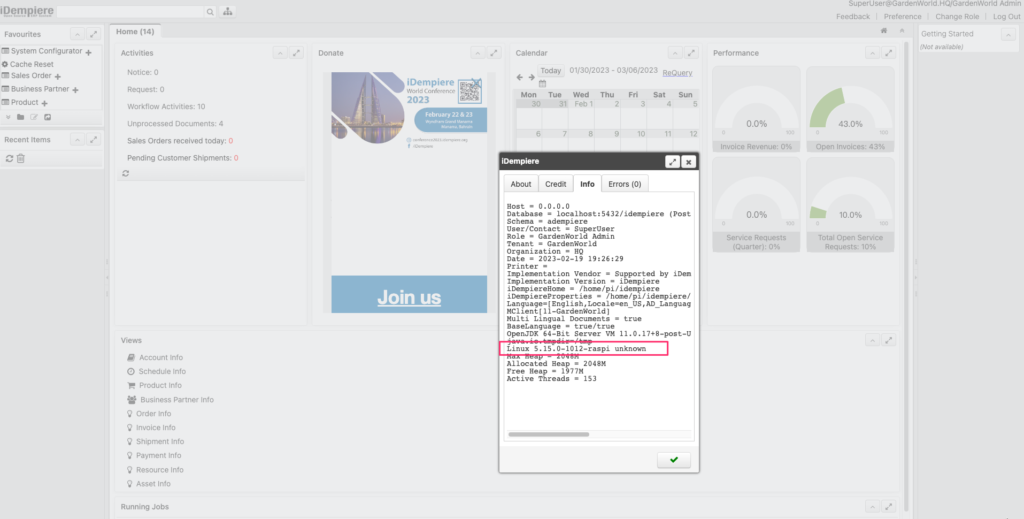
Here is a guide to introduce how to install iDempiere on Raspberry Pi.